Wufoo
Importing Predefined Choices in Bulk
There are lots of multiple choice fields that you always see on forms—things like Gender, Age, Employment, Income, Education, Days of the Week, and U.S. States. Likewise, it's really common to ask people to evaluate how often they do something, how satisfied they are with an experience, or how important something is to them.
Even though these questions are super common, sometimes it's tricky to figure out the best way to word these field labels and answer choices. And for things like a dropdown of U.S. States, it would be time-consuming to add every choice one by one.
Wufoo provides lots of pre-written sets of answer choices (available in English only) that you can add to certain field types to save you time. You can also copy and paste your own predefined answer choices in bulk.
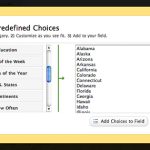
To import predefined choices:
- Log in and go to Forms.
- Click the form you want to edit.
- Go to the Field Settings tab of a Multiple Choice or Dropdown field on your form.
- In the Choices section, click Import Predefined Choices.
- Select a category.
- Review the answer choices, and edit them however you'd like. Just make sure that every answer choice is separated by a line break.
- Click Add Choices to Field.
- Click Save Form.
TIP! Copy & Paste Your Own Pre-Written Choices To add your own answer choices in bulk, replace any list of predefined choices with a set of your own, with each choice on its own line.
Supported Field Types
You can import predefined choices into the following field types:
* You won't see the Import Predefined Choices button on a Checkboxes field, but here's a workaround: Import predefined choices into a Multiple Choice field, and then change the field type to Checkboxes from the Field Type dropdown. The answer choices will be retained.